Here I’m going to show you how to convert Thin Virtual Disk (dynamic space allocation up to the provisioned size) to a Thick Virtual Disk (all space provisioned at creation).
The Thick Virtual Disk does not save space, but it is safer because the space is already allocated, there are no surprises. With a Thin Virtual Disk you migth run out of space in the Datastore and the Disk can’t grow up to the provisioned size.
!-- Log in via SSH (must activate first) --
# ssh root@192.168.1.45
Password: *******
!-- List DataStore Disks (if needed) --
# ls -lh /vmfs/volumes/
!-- Access the VM Folder --
# cd /vmfs/volumes/DS-VM-DISK/UBUNTU-VM/
# ls -lh
total 16779272
-rw------- 1 root root 16.0G Oct 10 00:41 UBUNTU-VM-flat.vmdk
-rw------- 1 root root 8.5K Oct 10 00:41 UBUNTU-VM.nvram
-rw------- 1 root root 473 Oct 9 22:28 UBUNTU-VM.vmdk
-rw-r--r-- 1 root root 0 Oct 9 22:25 UBUNTU-VM.vmsd
-rwxr-xr-x 1 root root 2.6K Oct 10 00:41 UBUNTU-VM.vmx
-rw-r--r-- 1 root root 187.4K Oct 10 00:41 vmware.log
!-- Convert the Virtual Disk - Thin to Thick (Easy Way) --
# vmkfstools -j UBUNTU-VM.vmdk
Inflate: 100% done.
This option converts a thin virtual disk to Eager Zeroed Thick,
you have the same conversion done bellow the "Hard Way"
!-- Convert the Virtual Disk - Thick to Thin (Hard Way) --
# vmkfstools -i UBUNTU-VM.vmdk -d zeroedthick UBUNTU-VM_thick.vmdk
Destination disk format: VMFS zeroedthick
Cloning disk 'UBUNTU-VM.vmdk'...
Clone: 100% done.
or
# vmkfstools -i UBUNTU-VM.vmdk -d eagerzeroedthick UBUNTU-VM_thick.vmdk
Destination disk format: VMFS eagerzeroedthick
Cloning disk 'UBUNTU-VM.vmdk'...
Clone: 100% done.
!-- Replace the Thin with Thick (Virtual Disks) (Hard Way) --
# rm UBUNTU-VM-flat.vmdk
# mv UBUNTU-VM_thick-flat.vmdk UBUNTU-VM-flat.vmdk
# rm UBUNTU-VM_thick.vmdk
!-- All Looks as When We Started --
# ls -lh
total 3246088
-rw------- 1 root root 16.0G Oct 10 23:59 UBUNTU-VM-flat.vmdk
-rw------- 1 root root 8.5K Oct 10 23:59 UBUNTU-VM.nvram
-rw------- 1 root root 471 Oct 10 23:57 UBUNTU-VM.vmdk
-rw------- 1 root root 0 Oct 10 16:46 UBUNTU-VM.vmsd
-rw------- 1 root root 2.5K Oct 10 23:59 UBUNTU-VM.vmx
Now you can power the VM :)
To Reverse It Check Out:
![thin-provisioning[6] thin-provisioning[6]](https://lh3.googleusercontent.com/-otRBo97KKqQ/V_1h-gIj4mI/AAAAAAAAhlI/gOILAAS3dMI/thin-provisioning%25255B6%25255D_thumb%25255B1%25255D.jpg?imgmax=800)
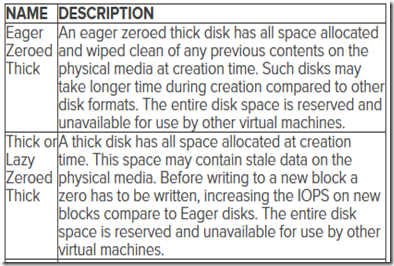
No comments:
Post a Comment