Sony made a host of improvements to their controller, with the PlayStation 4′s DualShock 4. It seems slightly smaller, but the handholds are thicker, giving it a markedly more comfortable grip. The joysticks have been modified too, now convex and with a button click that’s easier to trigger. These and other changes make theDualShock 4 controller a joy to use. While we wait for PlayStation 4 games to grow in number, we’ll also show you how to use the DualShock 4 on your Mac or PC.
1. Connect the DualShock 4 to a PC
Using your DualShock 4 on a PC takes some tweaking to begin with, but compatibility is great. We’ll use DS4Tool, a wrapper application created by InhexSTER that makes the DualShock 4 look like an Xbox 360 controller. It’s thanks to this piggybacking off the support for the this device that we can ensure such good compatibility for the DualShock 4.
1.1 Download and Install Prerequisites
Before you’re able to use DS4Tool, you’ll need to install some prerequisite software on your computer. Start by downloading and installing the Xbox 360 Wireless Controller for Windows drivers. Also download the latest version of DS4Tool (currently 1.2.2) to your computer. The archive contains only executables, no installer wizard, so you’ll want to extract its contents to an easily accessible location on your computer.
Other prerequisites will be installed on a lot of PCs already. Verify, or re-install these if you are experiencing trouble:
o Microsoft .NET Framework 4.0
o Microsoft Visual C 2010 (or 2012) Runtime
o Latest DirectX Runtime
1.2 Install SCP Virtual Bus Driver
Head to the folder where you extracted DS4Tool in the previous step and run Virtual Bus Driver > SCPDriver.exe. Make sure to run it as Administrator, otherwise it won’t work.
In the application, press the Install button. This should only take a second. The application ends with an ‘Install Succeeded’ message, even if it failed. Check in the log that all operations are marked with SUCCESS, instead of ERROR. If you encounter errors, make sure you’re running the application as Administrator.
1.3 Connect the DualShock 4 Controller
This is where you connect your PlayStation 4′s DualShock 4 to your computer. You can use either a Micro-USB cable, like the one that comes with the PS4, or connect wirelessly over Bluetooth.
If you’re going with USB, just use a Micro-USB to connect your controller with your computer. Windows should recognise the device and start installing drivers. Easy as pie.
For Bluetooth, you’ll need a Bluetooth 2.1 and EDR (Enhanced Data Rate) support. First make sure your console and controller are both powered off. The LED light bar on the back of your controller should be off, too. Press and hold the PS and Share buttons on your controller until the LED light bar starts flashing. At this point, you should be able to pair with the controller on your computer’s Bluetooth Add Device menu. Chris Hoffman wrote a great walkthrough to pair with Bluetooth devices on Windows 7.
After playing over Bluetooth, press and hold the PS button to turn your controller off.
1.4 Run the DS4Tool Mapper
Go back to the folder to which you extracted DS4Tool and run ScpServer.exe. This is the application that actively maps the controls of your DualShock 4 controller to Xbox 360′s signals. If all went well, the application will recognize your controller as ‘Controller 1′.
Press Options to tweak the settings for an individual controller. This is mostly for advanced users, so the golden rule of thumb is: if you don’t know what it’s for, don’t touch it. One fun extra is that you can let the Light Bar colour indicate battery level. To use this, tick off the box in the lower left and play with the colours above it.
There’s nothing more to it, so go play with your DualShock 4 controller! All games that support the Xbox 360 controller will now support yours out of the box.
2. Connect the DualShock 4 to a Mac
The set-up process for connecting a DualShock 4 to your Mac is a lot less complicated than for the PC. However, there’s also very little out of the box compatibility, so you’ll have to manually configure your controller for a lot of games.
2.1 Connect the DualShock 4 Controller
There are two ways to connect a DualShock 4 controller to your Mac. Either use a Micro-USB cable, like the one that comes with the PS4, or connect wirelessly over Bluetooth.
To connect over USB, just find a Micro-USB cable and plug your controller into your Mac. Your Mac will automatically detect it and the LED Light Bar on the controller back will light up.
To connect over Bluetooth, first make sure your console and controller are both turned off. The Light Bar on the back should also be off. Go to System Preferences > Bluetooth and make sure Bluetooth is turned on. Hold the PS and Share buttons until the Light Bar starts flashing. When your controller shows up in the list of Bluetooth devices, press the pair button. The Light Bar will stop flashing after pairing.
After playing over Bluetooth, press and hold the PS button to turn your controller off.
2.2 Add Controller Mappings
At this point, your DualShock 4 is recognized by your Mac as a generic controller. Out of the box compatibility is scarce, however. Steam Big Picture works flawlessly and some games are catching on quick. If you want more extensive support, you’ll need to use a third-party controller mapper, basically binding buttons on your controller to key presses and mouse movements.
One of the best tools for the job is Joystick Mapper ($4.99). It’s perhaps the best controller mapper for Mac OS X, and definitely worth the five bucks if you regularly use a controller on your Mac. You’ll need to create a new preset and manually bind your controller buttons, D-pad and joysticks. You can create multiple presets to use different key bindings for different games.
In your preset, first Add a new Joystick and then add your custom controls. For each button, or each joystick axis, press Add a new bind and press scan. Press and hold one of the controls on your DualShock 4 until Joystick Mapper picks it up and binds it to a key or mouse movement. When you’re finished, close the preset editing window and tick off the checkbox next to one of your presets to start using it. Just make sure to disable controller input in games that also pick up your generic controller, so the game controls aren’t triggered twice.
How are you going to use your DualShock 4 controller? Any specific games you have in mind? Share your experience in the comments section below the article!
Image credit: CraigJ
Taken From: http://www.makeuseof.com/tag/how-to-use-the-ps4-controller-on-your-mac-or-pc/
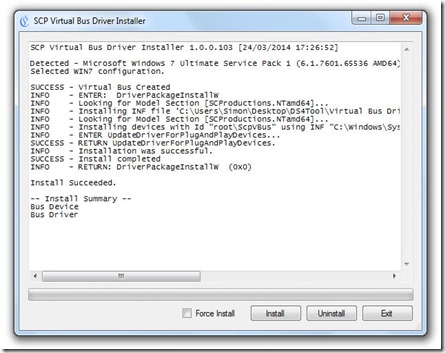
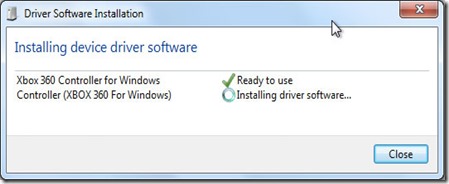
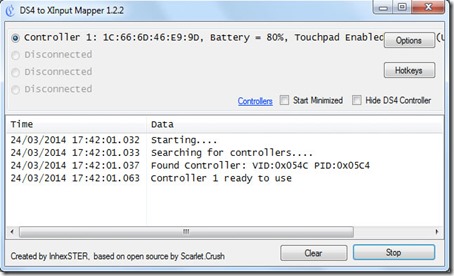
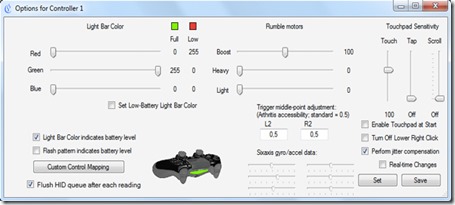
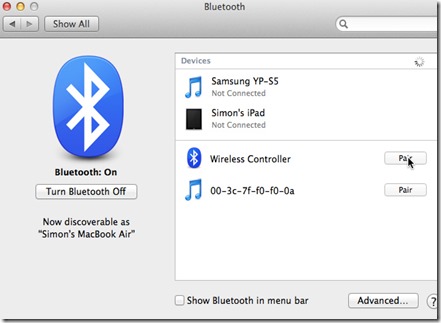
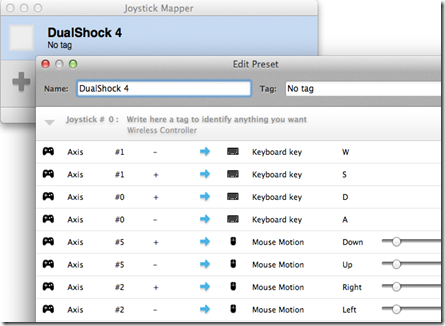
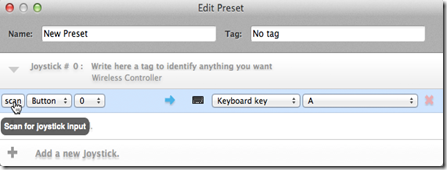
18 comments:
thanks for sharing information,good blog..
Passive Networking
Structured Cabling
Thanks for sharing useful information regarding PS4 controller. I found the needed information in this blog.
Thanks for sharing this articles this is really helpful for me. Here is discounted coupon available for delivery services parcel pending promo code
Thanks for sharing this amazing blog with some unique information keep it up. Here is discounted coupon for you avail it now parcel pending promo code
Saving Cents Together provide different coupon for brands of all categories you can avail them and save your money on items
Everyone enjoys keeping up with the latest fashion trends from across the world. Yellowstone Merchandise, based on the American television series, is now available. john dutton jacket The first season of the show aired in June 2018 and there have been three seasons since then. The characters and their clothing are wonderful, trendy, and suitable for both men and women in all seasons. The drama's plot centres around people associated with the Dutton family ranch, and their attire is based on the cowboy/ranch motif.
Thanks for taking the time to discuss that, I really feel strongly about it and love learning more on that topic. If achievable, as you gain competence, would you mind updating your blog with more information? It is highly helpful for me. It's a great experience for this website. It's really helpful for me. So I have also recommended you come to this site. Hire Someone To Take My Online Class
Thanks for sharing this post; I truly appreciate it. Beyonce Coachella Hoodie Please keep it up and look at the amount of money that designers make. This is new stuff, and I believe you will enjoy it.
Wow Such an amazing blog. Keep it up. Here is my new blog out check this now Where To Buy Billabong Atom Wallet
Winter is coming soon! We need top-notch winter clothing to keep us warm and secure so that we can fully enjoy the season of celebrations, love, and laughter. For that purpose, a Red Carhartt Jacket would be the best addition to your ensemble.
Since other clothing is too restricted and uncomfortable to wear, making them difficult to move around, they have gained appeal. The Carhartt Bomber Jacket is no exception; it is incredibly cozy and will make you feel as though you are spending the entire day curled up in a warm love blanket. The oldest type of apparel is hoods, which may surprise you. Both outdoor workers and old monks used hooded headgear back then!
Tom Sturridge Trench Coat is made of the best wool mixed fabric, making it stand out from the crowd. The lining is smooth and silky viscose, which keeps you warm and comfy.
Thanks. I read your content very carefully and deeply, it is so amazing and interesting. Do you want to rank your website through Google Adwords Ideas (Search Engine Optimization)?
A beautiful eyecatching blog, just to share with my social blogger’s friends, I know the like it very much. Chronicles Santa Claus Coat
If you need to pay someone to do my assignment or need any assignment writing help, visit our site.
I am very interested in this blog. This article is very helpful.Beth dutton pink coat
Much obliged to you for this awesome aide on Ps4 Regulator for Macintosh. I was searching for such data. so good and great Moderately couple of men's clothing brands offer adequate quality that is normal for a conclusive straightforwardness. separatec coupons is a significantly notable dress brand that dedicatedly offers you the best collection of men's clothing.
I just love seeing cherry blossom. Thanks a lot for sharing the great information. Star Trek Picard Field Jacket
Winter is coming soon! We need top-notch winter clothing to keep us warm and secure so that we can fully enjoy the season of celebrations rugzakken eastpak
Post a Comment