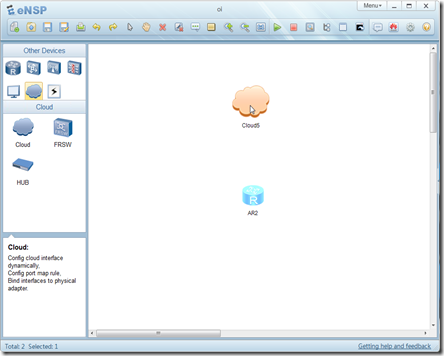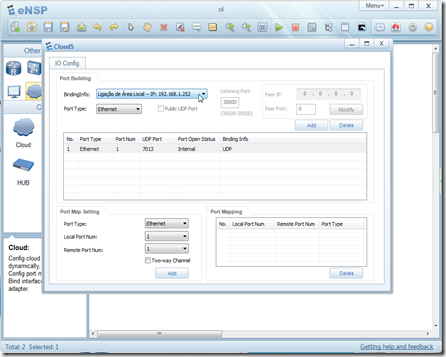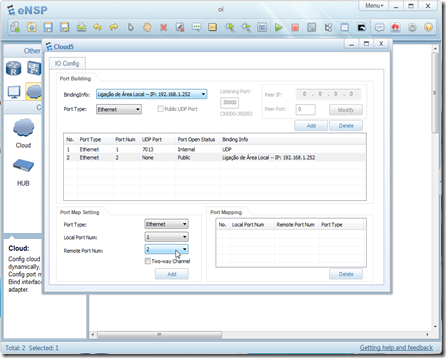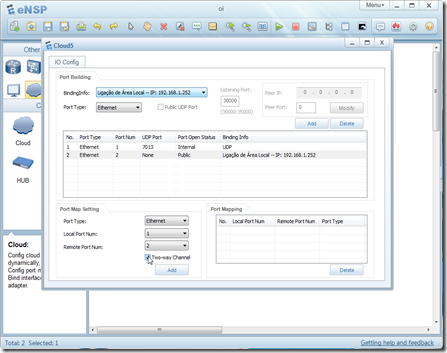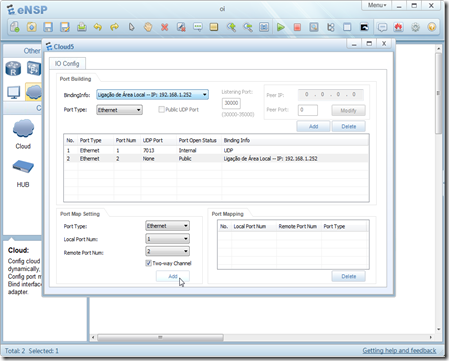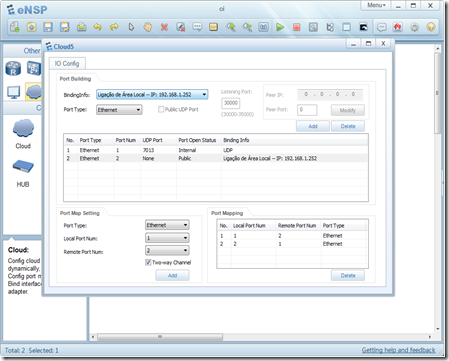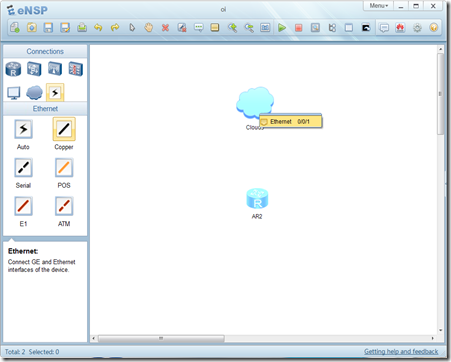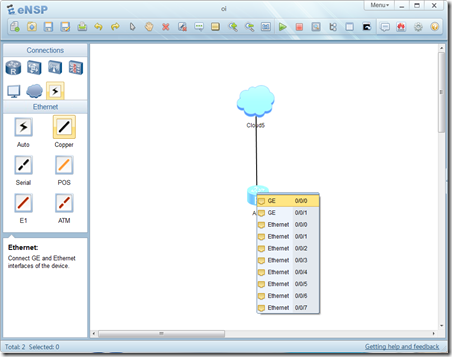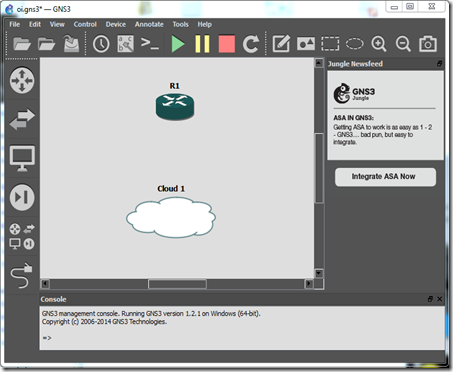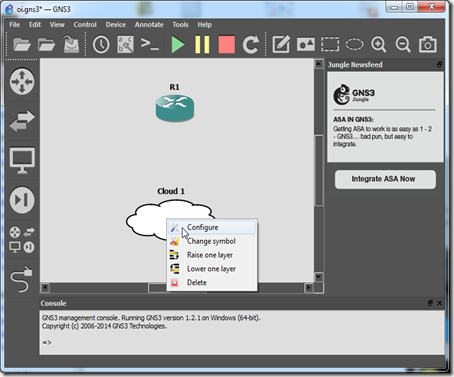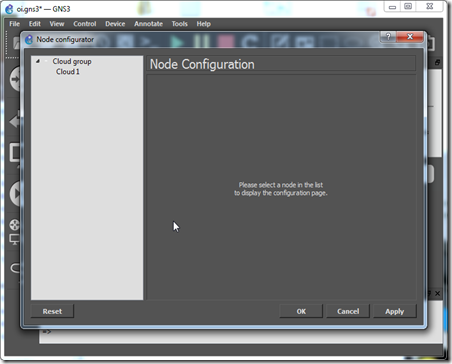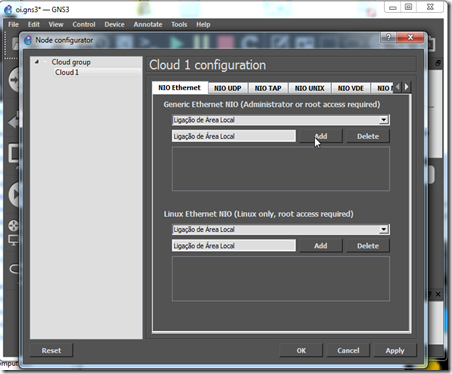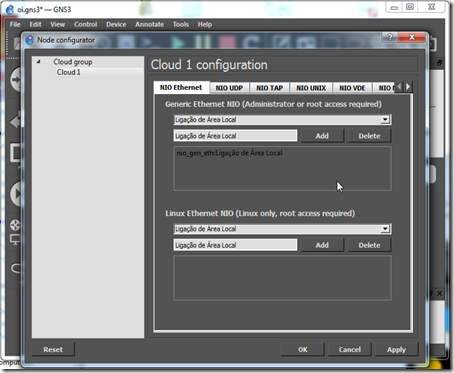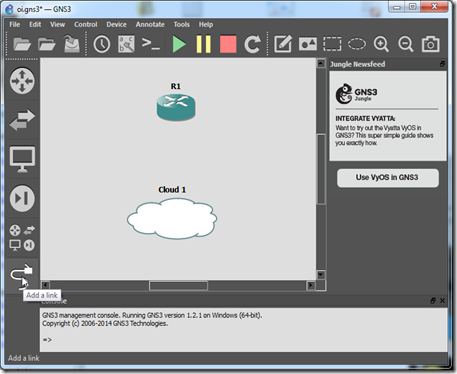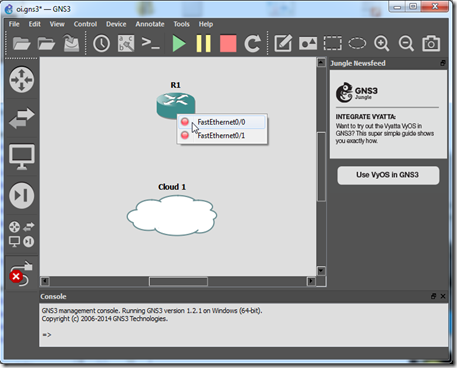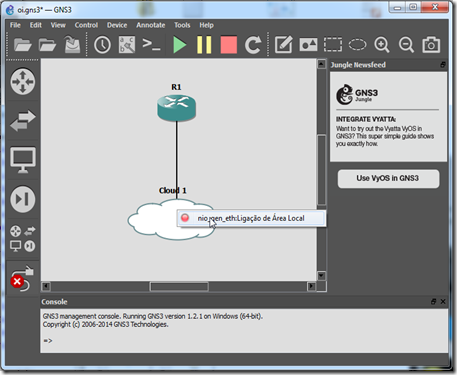IP SLA BASICS
MAY 6, 2011 TONY MATTKE
IP SLA is a function of Cisco’s IOS enabling you to analyze a Service Level Agreement (SLA) for an IP application or service. IP SLAs use active traffic-monitoring to continuously monitor traffic across the network. This is very different from SNMP or Netflow data which give you more volume oriented statistics. Many different metrics can be analyzed using IP SLA, here is a break down of a few.
- UDP Jitter – Probably the most used operation in all of IP SLA. This IP SLA generates UDP traffic and measures Round-trip Delay, One-way Delay, One-way Jitter, One-way Packet Loss, and overall Connectivity.
- ICMP Path Jitter – Hop-by-hop Jitter, Packet Loss, and Delay.
- UDP Jitter for VoIP – Enhanced test for VoIP monitoring. It can simulate various codecs and spits out voice quality scores (MOS, and ICPIF). Also shows us Round-trip Delay, One-way Delay, One-way Jitter, and One-way Packet Loss.
- UDP Echo – Round-trip Delay for UDP traffic.
- ICMP Echo – Round-trip Delay, full path.
- ICMP Path Echo – Round-trip Delay and Hop-by-hop round trip delay.
- HTTP – Round-trip time using simulated http traffic.
- TCP Connect – Allows us to sample the time to connect to a target using TCP.
- FTP – Round-trip time for file transfers.
- DHCP – Round-trip time for dynamic host configuration.
- Frame-Relay –Round-trip Delay, and the Frame Delivery Ratio. Mostly used for circuit availability.
IP SLA Configuration
There are 2 parts to the IP SLA configuration. Our testing source, and the responder. Typically our responder is a device local to the data center, while the test host is device at a remote site. The test host sends data to the responder and the responder sends a reply back. The configuration for the responder is nothing but really, really simple…
ip sla responder
Seriously. Now lets take a look at the configuration of the testing source. Any questions I don’t answer here should be easily available via IOS context help… Here is an example I’m using in production.
ip sla 10 ! New IP SLA Instance #10
udp-jitter 10.1.1.1 16800 source-ip 10.2.2.2 codec g711ulaw ! udp jitter w/Voice codec
tos 184 ! TOS bit, using EF here
frequency 300 ! testing interval
ip sla schedule 10 life forever start-time now ! start now, never stop
So, what does this get us? Here are the stats output by our IP SLA source..
Router#sh ip sla statistics 10 ! Omit the # to view all SLA stats.
IPSLAs Latest Operation Statistics
IPSLA operation id: 10
Type of operation: udp-jitter
Latest RTT: 42 milliseconds
Latest operation start time: 18:28:06.603 UTC Thu May 5 2011
Latest operation return code: OK
RTT Values:
Number Of RTT: 1000 RTT Min/Avg/Max: 39/42/154 milliseconds
Latency one-way time:
Number of Latency one-way Samples: 1000
Source to Destination Latency one way Min/Avg/Max: 25/26/41 milliseconds
Destination to Source Latency one way Min/Avg/Max: 13/15/127 milliseconds
Jitter Time:
Number of SD Jitter Samples: 999
Number of DS Jitter Samples: 999
Source to Destination Jitter Min/Avg/Max: 0/2/15 milliseconds
Destination to Source Jitter Min/Avg/Max: 0/2/90 milliseconds
Packet Loss Values:
Loss Source to Destination: 0 Loss Destination to Source: 0
Out Of Sequence: 0 Tail Drop: 0
Packet Late Arrival: 0 Packet Skipped: 0
Voice Score Values:
Calculated Planning Impairment Factor (ICPIF): 1
MOS score: 4.34
Number of successes: 7
Number of failures: 0
Operation time to live: Forever
Conclusion
Cisco’s IP SLA features can be a huge benefit to any engineer trying to track down issues on the network. Using IP SLA in combination with a SNMP management suite, or even an EEM script can provide real time alerting for adverse network conditions, allowing you to respond faster and perform better.
Author: Tony Mattke
Taken From: http://routerjockey.com/2011/05/06/ip-sla-basics/?subscribe=success#blog_subscription-3