Cabling basics for network admins
- Your cable works at layer 1 — Physical of the OSI Model. Also at that layer are the 1’s and 0’s that traverse the cable as an electrical or light signal (depending on what type of cabling you are using).
- Unshielded twisted pair (UTP) copper cable is used for many functions in network cabling: Ethernet, Serial, ISDN, Console, and more.
- While you could put different ends on a UTP cable, typically it will have a RJ45 end with 8 pins.
- With a normal Ethernet cable, the wires run straight through, from one end to the other. Straight-through cables are used to connect a PC to a switch, as in Figure A-1 and Figure A-2. Where each one uses one off the cabling standards, the T568B and T568B
 Figure A-1 - Straight-Through Cable
Figure A-1 - Straight-Through Cable

Figure A-2 - Straight-Through Cable
Graphic Courtesy of Cisco Systems
- With a crossover cable (Figure B), the source and destination of the UTP wires are crossed. This allows you to use it to connect a PC to PC, switch to switch, or router to router.
- In a crossover cable we use both off the cabling standads, T568A and T568B, one in each end, if one end uses T568B the other uses T568A, and vice-versa.
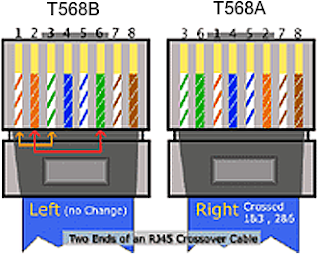
Figure B - Cross Over Cable
Graphic Courtesy of Cisco Systems
Now, how is cabling for Cisco routers and switches different?Cisco console and AUX port cabling
There are a few differences between Cisco cabling and other network device cabling. Two things immediately come to mind:
- Cisco routers, switches, and firewalls use a special “rolled” cable for console and auxiliary port access.
- Cisco offers intelligent serial cabling.
The Cisco console cable is a special cable. It isn’t wired like an Ethernet cable. However, if you didn’t have a console cable, you could cut off the end of a straight-through Ethernet cable, change the pin out, and recrimp it to make it a console cable.
Below, you can see the pin out of a console cable. The console cable is a “rolled” cable, because if you look at the pins from one end to the other, it is as if the end was rolled over (the order is flipped), as in Figure C.
Figure C - Console Cable (Rolled Cable)
Graphic Courtesy of Cisco Systems
Traditionally Cisco console cables were RJ45-RJ45 and then you would use a RJ45-DB9 adaptor to connect it to your PC’s serial port (COM port). Today, new Cisco devices come with console cables that have a DB9 adaptor integrated/molded to the cable on one end (Figure D). Keep in mind that the data moving across the console cable is serial data (not Ethernet).Figure D - RJ45-DB9 adaptor
Graphic Courtesy of Cisco Systems
For those equipements tha don't have an integrated DB9 ports, here how you can make your own DB9 adapter:Click on the images to enlarge
While what I said above concerning console cables is true for most Cisco devices, there are variations on the console cable. For more detailed information about Cisco console and AUX port cabling (including the pin-out for a console cable so that you can make your own), see this Cisco document Cisco Cabling Guide for Console and AUX Ports.Taken From: http://blogs.techrepublic.com.com/networking/?p=649
and added some stuff about the cabling standards (like here)
Another good reference for building ethernet cables is:
http://www.ertyu.org/steven_nikkel/ethernetcables.html





6 comments:
this is very supper blog i have even found of best satellite tv deals.
Your blog is very informative thanks for sharing. Do you need a bulk Ethernet cable? Bulk Ethernet Cables are perfect for connecting large numbers of devices together. They're also great for use in industrial settings, where tight space constraints can be a problem.
This post is very informative. Ethernet cables come in a variety of sizes and shapes to meet the needs of different applications. They are typically used to connect devices together, such as computers or networking equipment, but can also be used for other purposes, such as connecting power outlets.
Ethernet Network Cables
WS-C3560-24TS-E
WS-C3560CX-8PC-S
Post a Comment