Using Plop Boot Manager for USB Boot
For PLOP USB Disks Booting on VMWARE check this post: http://myhowtosandprojects.blogspot.com/2011/12/boot-from-usb-disk-in-vmware.html
Portability is a huge advantage that Linux enjoys over most other desktop operating systems as most major distros work very well when installed to a flash drive. However, there are still machines in service that just won't play ball when it comes to USB booting. Fortunately, I found a nice little utility that can work around this problem.
Carrying data around on a flash drive is handy, but with Linux, it's possible to carry around an entire work environment. Unfortunately, however, there are some older systems that won't boot from USB. For example, I have a Sempron 3000+ system with 2GB of RAM that won't boot from USB, even though it's a usable system for some things. If the BIOS doesn't support booting from a flash drive, there's not much that GRUB can do as it doesn't contain any drivers and relies on the BIOS to find bootable media.
Plop Boot Manager aims to overcome these limitations. Like most boot managers, it presents a selection menu to choose the boot partition when the machine first starts up. As it contains its own USB drivers, you can use it to convince older hardware to boot from a device such as a flash drive. It's a quite a flexible piece of software. For example, you can set it up to be loaded by GRUB or the Windows boot loader menu or even something more exotic such as loading Plop from from a floppy disk drive in order to initiate a network boot. In this example, I'll just be documenting one single use case in which I used it to enable an older machine to boot from a USB drive.

Standard disclaimer: If you're carrying out a job like this, a single mistake or one bug in the software can easily wipe the contents of the entire disk. Back up valuable data.
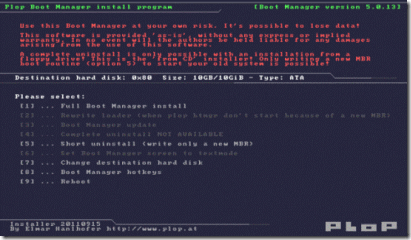
In this case, I installed it to the MBR (Master Boot Record) as this is the simplest option. A word of warning here: when installed to the MBR, it will overwrite an existing GRUB installation if it too was placed in the MBR. As Plop isn't a Linux loader, this means that Linux will no longer work. In other words, you will have to reinstall GRUB onto the Linux boot partition itself, if you don't already have it working like that. There might be a slight problem here as USB keyboards wont work until the operating system itself has booted. This means that you can't actually select anything from the Grub menu if you are using a USB keyboard, which should’t be a huge problem for most uses. Obviously, Plop Boot Manager can select between operating systems. An existing Windows installation should continue to work without modification.
Within the archive, there are a few directories with the files needed for different types of installation. In this case I took the ISO installer image (all 480k of it) and burnt it to a CDR. As I said, if this isn't an option with the machine that you're working with, you can install from within an operating system that is already running on the computer. As with all of the system, the installer uses a flashy mixture of text mode and graphics. It's a simple system and it installs very quickly.
Rebooting, you're presented with the installer itself with options for booting from different types of media. As hoped, this allowed me to boot Xubuntu from the USB flash drive. One limitation of the program is that it can't handle booting from USB DVD/CDROM drives which is a shame. It's an interactive boot manager and you can reconfigure it on the fly to change things like appearance and default boot options.
Plop Boot Manager is a versatile piece of software. Risking the ire of Linux graybeards by saying it, I've often wished that more Linux distros made use of something a bit friendlier than the perennial GRUB. If you work with a lot of older hardware and would like to boot from a memory stick, the the ISO version of the boot loader on a CDR might be worth adding to your bag of tricks.
I've only scratched the surface of what Plop can do. Hit the docs for a full feature list.
______________________
UK based freelance writer Michael Reed writes about technology, retro computing, geek culture and gender politics.
Taken From: http://www.linuxjournal.com/content/using-plop-boot-manager-usb-boot
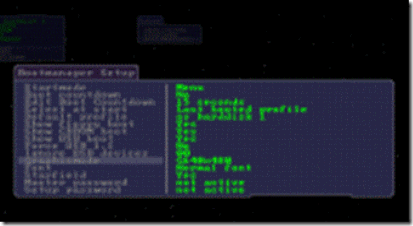

No comments:
Post a Comment