Good morning guys! Today we will explore the world of Windows after a long time but this is quite interesting. Today we’ll learn to convert our hard disks to a Virtual Hard Disk. According to Wikipedia A Virtual Hard Disk (VHD) is a virtual hard disk file format, meaning it can contain what is found on a physical hard disk drive , such as disk partitions and a file system, which in turn can contain files and folders. It is typically used as the hard disk of a virtual machine.
For this download Disk2vhd tool from Microsoft site. This is a small download and would take seconds to complete. You don’t even need to install it. Just run it and you’ll see all the drives existing on your system. Now select the drives you want to convert as VHD and click Create button. It will take few minutes based on the size of your drives.
This is the screen shot of converting my C drive to a VHD. The advantages of having a VHD is that you can use them to boot your Operating System in popular Virtualization tools like VMWare and VirtualPC. Even you can boot with a VHD in Windows7 Ultimate edition. So it’s like having a portable Operating System which you can use anywhere and anytime. So needn’t to say that it’s a handy tool to get and use.
Taken From: http://hackstips.wordpress.com/2011/12/07/converting-drives-to-virtual-hard-disk/
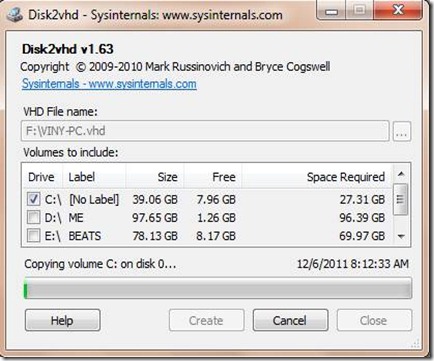
1 comment:
thanks for sharing information,good blog..
Passive Networking
Structured Cabling
Post a Comment