How to Share Your 3G/4G Internet Connection With Other Devices From Your Windows Tablet
I’m sure that we are not the only people who carry around multiple devices and only have 1 or 2 mobile data plans. If the device carrying your data plan happens to be your Windows tablet, start celebrating. We’ll show you how you can share that data goodness with your other devices.
Note: The following method was tested and confirmed working on a Samsung ATIV Tab.
How to Share Your Internet Connection With Other Devices From Your Windows Tablet
Press the Windows + R key combination to bring up a run box, type ncpa.cpl and hit enter.
When your network connections control panel window opens, right-click on your Wireless network adapter and select properties from the context menu.
Now switch over to the Sharing tab and allow other devices to use your machine’s internet by selecting the first checkbox and then unchecking the second before clicking on the OK button.
Now press the Win + X keyboard combination to bring up the WinX menu in the bottom left of your screen. From here you will need to launch an administrative command prompt, or PowerShell prompt if you happen to be running Windows 8.1.
The first thing we need to do is set up the wireless network, which is done using the netsh command like so:
netsh wlan set hostednetwork mode=allow ssid=”How-To Geek” key=”Pa$$w0rd$”
Where ssid is the name of your network and key is the password you want users to connect with. It is also worth mentioning that the access point is created with WPA2-PSK (AES) encryption.
Finally we need to start broadcasting our newly created network so that our other devices can pick it up.
netsh wlan start hostednetwork
That’s all there is to it. When you are done, you can simply run the following command to stop the network.
netsh wlan stop hostednetwork
Taken From: http://www.howtogeek.com/167504/how-to-share-your-3g4g-internet-connection-with-other-devices-from-your-windows-tablet/
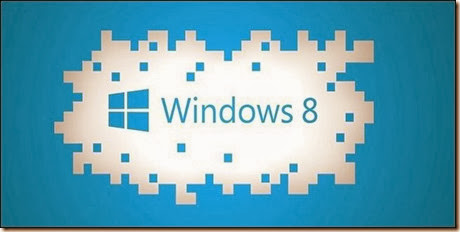
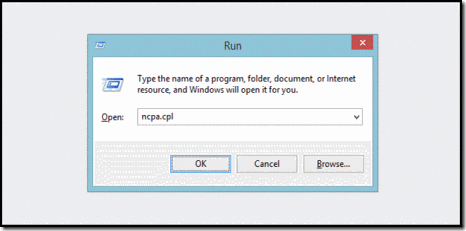
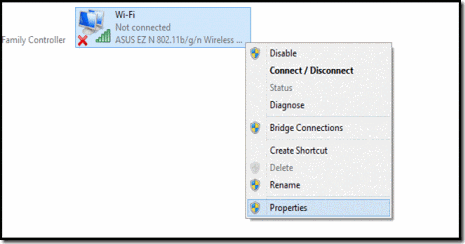
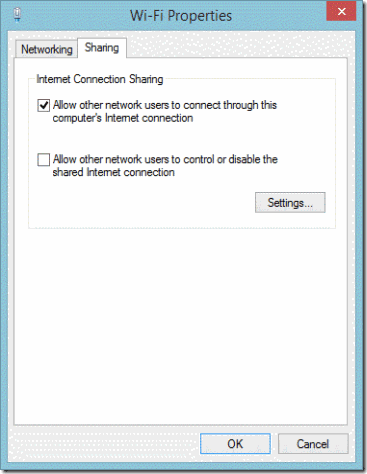
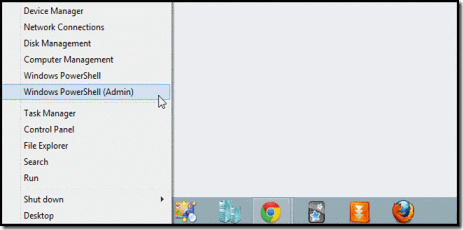
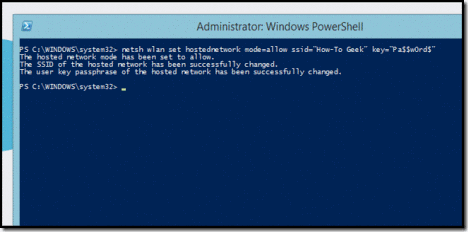
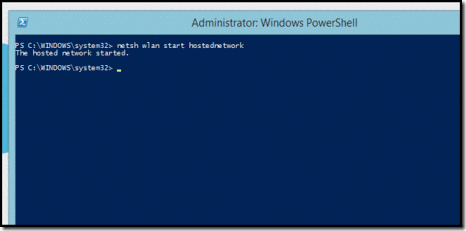
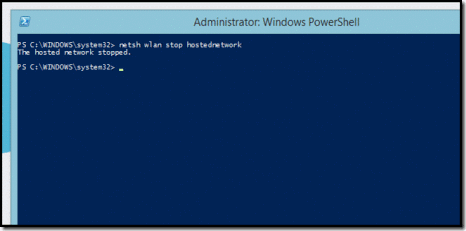
1 comment:
thanks for sharing information,good blog..
Passive Networking
Structured Cabling
Post a Comment